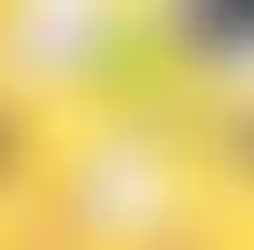Wix has emerged as a powerful platform for creating professional websites with ease. One of its standout features is Wix Automations, which allows users to streamline workflows and enhance efficiency. In 2024, Wix offers a robust set of automation tools designed to improve user experience and business operations. Here’s a detailed look at the Wix Automations available in 2024.
What Are Wix Automations?
Wix Automations are rules-based actions that trigger specific outcomes on your website or via connected services. They help businesses save time, increase productivity, and provide seamless user engagement.
Top Wix Automations Available in 2024
1. Automated Email Campaigns
• Trigger emails for new subscribers, customers, or form submissions.
• Use dynamic personalization to greet customers by name and segment them based on preferences.
2. Appointment Reminders
• Send automatic email or SMS reminders for scheduled appointments.
• Include rescheduling options to reduce no-shows.
3. Lead Generation Notifications
• Notify team members instantly when a new lead fills out a form.
• Assign leads to specific team members based on predefined rules.
4. Post-Purchase Emails
• Automate thank-you emails after purchases.
• Upsell products or services with exclusive offers and discounts.
5. Membership and Subscription Management
• Welcome new members to your community with automated emails.
• Notify users when their subscription is nearing expiration.
6. Payment and Invoice Notifications
• Send payment confirmations to customers after transactions.
• Automate invoice reminders for overdue payments.
7. Social Media Integration
• Post updates on social media platforms when a blog or product goes live.
• Automate responses to common queries via Wix Chat connected to social platforms.
8. Abandoned Cart Recovery
• Send personalized reminders to customers who leave items in their carts.
• Offer incentives like discounts to encourage completion of purchases.
9. Workflow Assignments
• Automatically assign tasks to team members when specific actions are completed, such as form submissions or customer inquiries.
10. Event Management
• Send event registration confirmations.
• Automate reminders before the event and follow-up emails afterward.
11. Customer Feedback Requests
• Request reviews or feedback after a purchase or service completion.
• Collect responses and showcase positive reviews on your site.
12. Custom Webhook Triggers
• Integrate third-party tools using custom webhooks.
• Automate actions like sending data to CRM or marketing platforms.
13. Blog Subscriber Notifications
• Notify subscribers automatically when a new blog post is published.
• Boost engagement with curated recommendations.
14. Birthday and Anniversary Greetings
• Send personalized greetings to customers on their special days.
• Include offers or discounts as a token of appreciation.
15. Onboarding Sequences
• Automate welcome emails for new clients or customers.
• Include helpful guides or tutorials to ease them into your services.
16. E-commerce Automation
• Automatically update customers about order status (processing, shipped, delivered).
• Generate tracking numbers and share them via email or SMS.
How to Set Up Wix Automations
1. Go to your Wix Dashboard.
2. Navigate to Automations under the Settings tab.
3. Choose a pre-built template or create a custom automation.
4. Define the trigger (e.g., form submission, purchase).
5. Set the action (e.g., send email, notify team).
6. Test and publish the automation.
Why Use Wix Automations?
• Time-Saving: Automate repetitive tasks and focus on strategic growth.
• Consistency: Deliver a consistent user experience with timely actions.
• Scalability: Handle growing operations without additional manpower.
• Customer Engagement: Improve communication and build long-term relationships.
Wix Automations FAQs
Q1: Can I customize Wix Automations?
Yes, Wix Automations are highly customizable to fit your business needs.
Q2: Are Wix Automations included in the free plan?
Basic automations are available on free plans, but advanced automations may require premium plans.
Q3: Can I integrate Wix Automations with third-party apps?
Yes, Wix supports webhook integration and APIs for advanced third-party connections.
Conclusion
Wix Automations in 2024 offer a wide range of tools to optimize workflows and enhance customer experiences. Whether you run an e-commerce store, a service-based business, or a blog, these automations can be tailored to suit your unique requirements. Start leveraging Wix Automations today to streamline your operations and stay ahead in the competitive digital landscape.
Related Posts

READ OUR LATEST ARTICLES
Post
Welcome to the Intertoons Blog! Discover expert insights, the latest trends, and valuable tips on eCommerce, web development, and digital solutions. Stay informed and ahead in the digital world with our in-depth articles and guides!
5/5 based on 63 reviews | GDPR Compliant