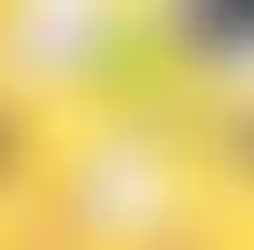Start a WhatsApp channel from your facebook page
0
0
0
Prerequisites:
Ensure you have a Facebook Business account and a WhatsApp Business account.
Install the WhatsApp Business app on your device.
Create a Facebook Business Account:
Go to Facebook Business.
Create a new account or log in to your existing account.
Create a WhatsApp Business Account:
Open the WhatsApp Business app on your device.
Follow the prompts to set up your business profile.
Connect WhatsApp to Facebook Business Manager:
Go to Facebook Business Manager.
Navigate to Business Settings.
Select Accounts -> WhatsApp Accounts.
Click on Add and then Add WhatsApp Account.
Follow the prompts to connect your WhatsApp Business account.
Add WhatsApp Business Number:
In the WhatsApp Accounts section, click on Add Number.
Enter your WhatsApp Business phone number.
Verify the number through the WhatsApp Business app.
Set Up WhatsApp as a Messaging Channel
Go to your Facebook page.
Navigate to Settings -> Messaging.
Under Add a Messenger Button, select Add WhatsApp.
Enter your WhatsApp Business phone number and verify it.
Follow the prompts to complete the setup.
Related Posts

READ OUR LATEST ARTICLES
Post
Welcome to the Intertoons Blog! Discover expert insights, the latest trends, and valuable tips on eCommerce, web development, and digital solutions. Stay informed and ahead in the digital world with our in-depth articles and guides!
5/5 based on 63 reviews | GDPR Compliant