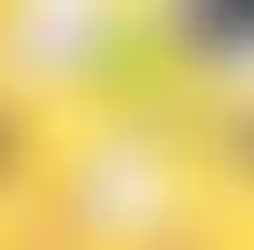Multi-Location, Multi-Language, and Multi-Country Configurations in Shopify
0
19
0
Expanding your Shopify store to multiple warehouses, languages, and countries can improve order fulfillment, customer experience, and global reach. This guide will walk you through configuring multi-location inventory, multi-language support, and multi-country settings, along with Shopify’s automatic routing for order fulfillment.
1. Multi-Location Warehouses in Shopify

Shopify’s multi-location inventory management allows merchants to stock products in multiple warehouses, retail stores, or fulfillment centers. This ensures:
• Optimized Inventory Management – Stock is distributed across multiple locations for faster delivery.
• Lower Shipping Costs – Orders are shipped from the nearest warehouse, reducing costs.
• Automatic Order Splitting – If an item is out of stock at one location, Shopify can fulfill it from another.
How to Enable Multi-Location Inventory in Shopify
1. Go to Shopify Admin > Settings > Locations.
2. Click “Add Location”.
3. Enter the warehouse/store name and address.
4. Check “Fulfill online orders from this location”.
5. Save the location.
📌 Tip: You can set location priority under Settings > Shipping and Delivery > Order Routing.
2. How Orders Are Fulfilled in Multi-Location Shopify Stores
Automatic Order Routing in Shopify
Shopify automatically routes orders based on:
✅ Location Priority: Orders are fulfilled from the nearest warehouse.
✅ Stock Availability: If out of stock at one location, Shopify assigns another.
✅ Shipping Rules: Delivery speed and cost are considered.
Steps to Configure Order Routing:
1. Go to Shopify Admin > Settings > Shipping and Delivery.
2. Scroll to “Order Routing” and click “Edit”.
3. Select Priority Locations for order fulfillment.
4. Save changes.

Add Rule

📌 Example: A customer in Mumbai places an order. Shopify automatically routes it to a Mumbai warehouse instead of a Delhi one, reducing shipping time and cost.
3. Multi-Language Support in Shopify
Expanding your Shopify store with multiple languages enhances user experience and boosts international sales. Shopify provides built-in multi-language support with Shopify Markets and Translation APIs.
Steps to Enable Multiple Languages in Shopify
1. Go to Shopify Admin > Settings > Languages.
2. Click “Add Language”.
3. Select the language you want to enable.
4. Use Shopify’s auto-translation or upload custom translations.
5. Save and Publish.
📌 Tip: Use the “Translate & Adapt” app for automatic and manual translations.
4. Multi-Country Shopify Store Setup
For selling in multiple countries, Shopify offers Shopify Markets, allowing different currencies, tax settings, and shipping zones.

Steps to Configure Multi-Country Selling in Shopify
1. Go to Shopify Admin > Settings > Markets.
2. Click “Add Market” and select the country/region.
3. Customize pricing, currency, and tax settings.
4. Enable country-specific domains (e.g., .in, .uk, .ca).
5. Save and launch the market.
📌 Tip: Use automatic currency conversion for seamless checkout experiences.
5. How Automatic Routing Works in Shopify for Multi-Country Orders
🔹 Local Warehouses: Orders are assigned to the closest fulfillment center.
🔹 Currency & Tax Adjustments: Customers see prices in their local currency with correct taxes.
🔹 Shipping Optimization: Shopify assigns the fastest and cheapest delivery option.
Example of Automatic Routing:
• A customer from Germany places an order.
• Shopify detects their location and assigns fulfillment from a Germany-based warehouse instead of the US.
• The price appears in EUR (€) instead of USD ($).
• Taxes are automatically adjusted as per EU regulations.
Conclusion
Shopify’s multi-location, multi-language, and multi-country configurations help businesses scale efficiently. By enabling automatic order routing, Shopify ensures fast and cost-effective fulfillment.
✅ Key Takeaways:
• Set up multiple warehouses for faster order delivery.
• Enable multi-language support for global customers.
• Use Shopify Markets for country-specific pricing and fulfillment.
• Optimize order routing for seamless operations.
Would you like help with implementing these settings on your Shopify store? 🚀
Related Posts

READ OUR LATEST ARTICLES
Post
Welcome to the Intertoons Blog! Discover expert insights, the latest trends, and valuable tips on eCommerce, web development, and digital solutions. Stay informed and ahead in the digital world with our in-depth articles and guides!
5/5 based on 63 reviews | GDPR Compliant